
In this tutorial I will share with you, how to change Amazon Echo time zone to Singapore and set your traffic information.
- Login http://echo.amazon.com
- Click Setting -> Click the Echo you wish to change. In my case I have 2 Echo.

- Change the Time Zone
I don’t know why suddenly Singapore is not inside Asia’s list, therefore I select China Standard Time (Shanghai)
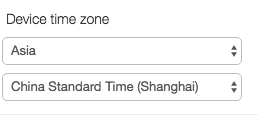
PS: There is a possibility where by you cannot choose anything from drop down list. The work around is to edit and saved the postal code above time zone. - Edit device location
Key in your address and click save

Modify your traffic information
- Visit this URL http://alexa.amazon.com/spa/index.html#settings/traffic
- Click “Change address” and enter from and to address

- Goto back to home, simply ask Alexa “Alexa, how is the traffic”. you should able to see something like below.

Congratulations, enjoy!! Since 2017, they have improve the UI allow user to select time zone.
Want to know more about how to setup HA Bridge + Echo + Google Home? Click here!
Want to know more about how we implement some home automation aspects in Titansoft? Click here!
There is no “XHR PUT” on my list. How do I modify?
LikeLike
you keep try change the postal code and save. Sometime you need to try few time>
LikeLike
i dont know if it’s because that but, i turned off my phone (to avoid it to refresh or change anything)
in Desktop chrome i log out my alexa account
close Chrome then open it again and log on Alexa account again.
then changed the address and PUT was there.
I hope it helps
LikeLike
as per 2017, you can just change the time zone easily from the apps.
LikeLike
Thank you for the tutorial – very detail and useful, now that the local time and traffic are working OK. There are 2 parameters which i am not sure if need to change: “TimeZoneRegion” and “TimeZone” … both are NULL and your screen captured value have shown “Asia”.
Also, I tried to ask “Alex, my timezone” and its response is US central standard time (even I have changed all settings to Singapore)… is it possible to correct the timezone response?
Amazon seems to have updated the setup menu and added “Device time zone” in Settings with its software version 564196920.
LikeLike
Amazon change new format again.. will revert after successfully figured out.
LikeLike
Address change no longer works, and hasn’t since about mid last year. Also, there is no need to mess about so much to change the timezone, it’s now selectable in the settings page for the device on the Alexa website
LikeLike
asia/singapore is not available now on the selection
LikeLike
Wow, let me try to figure it out see if there is any other way of updating it.
LikeLike
Asia/Singapore is available now (17/Jul/2017).
FYI
LikeLike
To set the address in traffic settings, pls log out from Gmail from your Chrome first.
This was my experience. Thanks
LikeLike
I didn’t know it was this easy to change Alexa’s time now. I had always been using the Chrome Developer Tools method (which works great on my Mac, but not on my Windows 7 PC). Funny how selecting Asia doesn’t get more specific for all the countries in the +8 time zone, like Hong Kong, the Philippines, & Singapore. Still, I can live with Shanghai as the easy method. Thanks for the update.
LikeLike
Most welcome John ^^
LikeLike
the model current using is 3 pin UK plug ?
LikeLike
Nope current model is using 2 pin plug
LikeLike
Is the voltage of the Alexa 110V, 240V or Auto Voltage?
LikeLike
The Echo Dot is 5V. Buy a 5V 2A Micro USB adaptor for it.
Alexa does not have a voltage rating, as Alexa is an application.
LikeLike
Thanks very much for your reply.
LikeLike
I would like to know if Amazon Echo using 110V, 240V or is it Auto Voltage?
LikeLike
If you have any problems for setup, installation or connectivity with speaker, Bluetooth, you can call toll free number at +1-888-676-1602.
LikeLike